Tuesday, August 5, 2014
Link to a Specific Spot in a Google Document
So sometimes when you share a document in Google Drive- you may want someone to jump directly to a spot in that document. Recently, I came across this tip and will attempt to share the instructions here :)
It is very easy to do.
First, open your Google Document; then locate the point you would like the person to "jump" to and INSERT Bookmark:
After inserting your bookmark- you will see a menu under your designated text.
RIGHT CLICK on Link and you will see a Menu Pop Up
Choose COPY LINK ADDRESS, and use that link to share, this allows your reader to pop right to that bookmarked text- pretty cool right?
Subscribe to:
Post Comments (Atom)


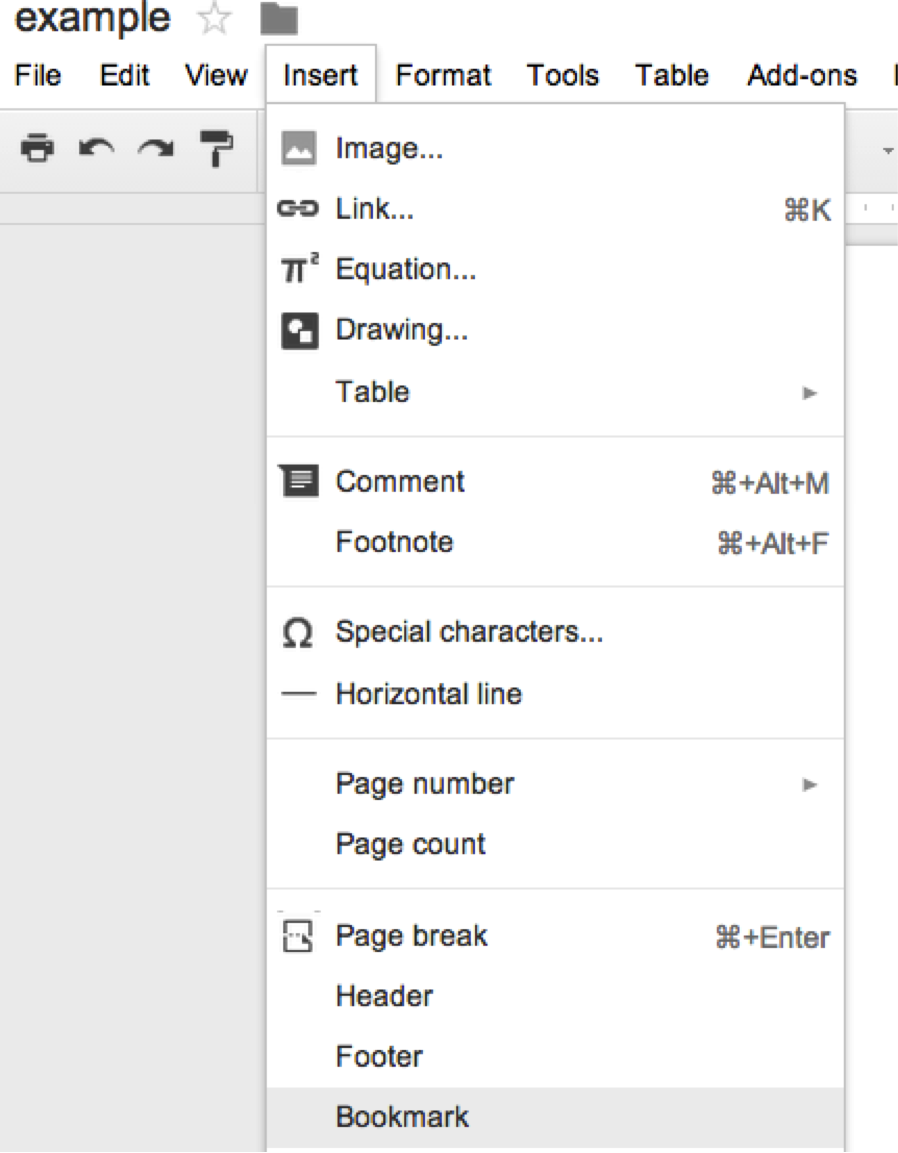


No comments:
Post a Comment