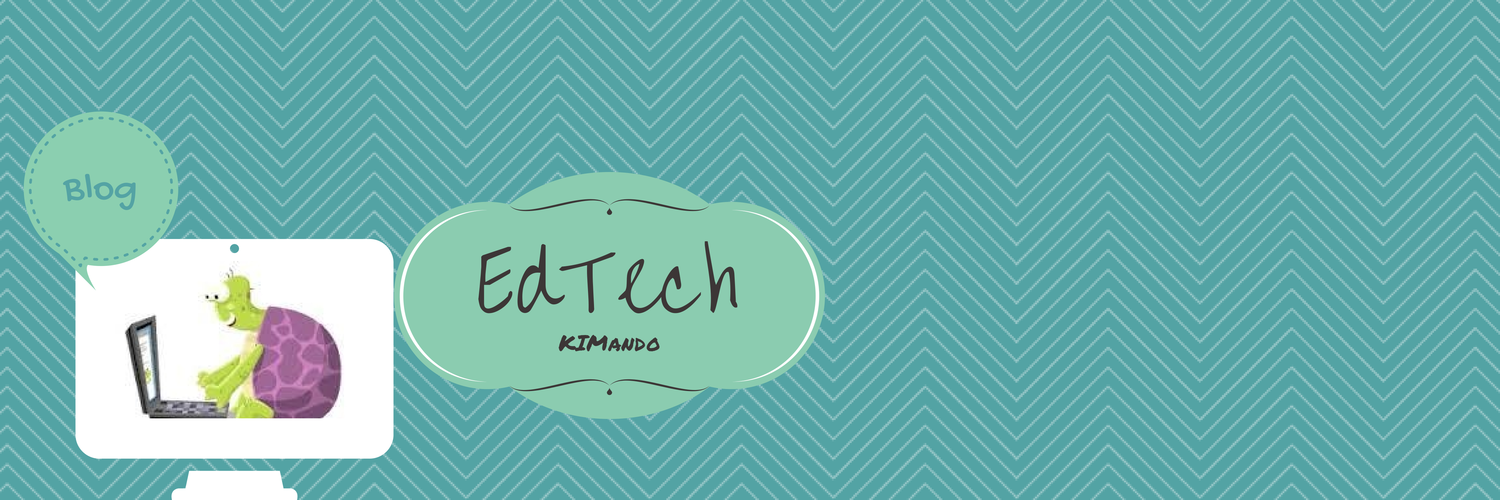Tuesday, September 22, 2015
Turtle Integration
So recently I have been doing a lot of research on Google Tools, Gamification and using Images in the classroom. Throughout my research, a prevalent thought has run throughout all the literature- SLOW IT DOWN! From Alice Keeler to Kathy Schrock this overreaching idea has permeated the scene. On a personal note "I Heart Turtles" so I have worked on a way to visually represent this idea.... originally this idea was just for Gamification but I really feel that this transcends one educational technology integration concept and really applies to all tech integration.
The idea is simple:
Start Slow- Begin any integration in a small way.... maybe part of one activity, maybe just one device or the activity as a whole group, or maybe even substitute the tech with tangible manipulatives....
Figure Out the Systems- Determine what is going to work in the system you are in. Remember, systems are often complex and contain a lot of moving parts. Systems can be the culture or climate of your classroom from class to class, maybe it's what, how much, and how reliable is the technology you have, it could also be what technology is allowable in your particular teaching situation. Figuring out the systems may take time, but the preparation time pays off in the end.
Expand Slowly- I think of this step as the "slow your roll" section. Often times the excitement of the possibility of success overwhelms the ability to edit integration. It is very easy to want to saturate the integration in an attempt to kickstart the potential improvement you know is there. This can very easily lead to overlooking necessary processes in the classroom, or even just burning kids out on the activity which can defeat the whole idea. Moving through these steps slowly and thoughtfully and making necessary edits and revisions in the integration process along the way is definitely the way to go.
Wednesday, May 13, 2015
Searching Effectively in Google Drive
Google Drive is great, and because it's so great you use it- OFTEN. Like anything that gets used often it becomes saturated- a nice way of saying filled with a whole bunch of files from a whole bunch of people.
As such, it is often difficult to locate a specific file you may be looking for, even if you know some form of the title and type into the ever present Omnibox at the top of your drive.
However, within that Omnibox is an often overlooked tool;
the down arrow.
To the right of the type box, is a very small down arrow. Clicking on this arrow will take you to more choices for narrowing your search.
You can select as many of these search criteria that you would like in order to narrow your search and locate your file quickly and efficiently.
Happy Hunting Searching!
Thursday, May 7, 2015
Friday, May 1, 2015
Using a Spreadsheet to Create a Map
Yes- you read the title of this post correctly. You can quickly and very easily use a Google Spreadsheet to create a really nice looking map in just a few clicks. Below is a video I created outlining the super simple process....
Tuesday, February 10, 2015
Hangouts versus Hangouts on Air
Hangout's versus Hangout's on Air
In my experience there seems to be some confusion between what Google Hangouts can do versus what Hangouts on Air offers. Above is a quick visual guide as to the features of both.
Thursday, January 22, 2015
Creating Graphic Quotes
Recently I stumbled upon a site called recitethis.com .
This site allows you to take quotes that you find copy, paste, or type them into the creator and then browse through many different graphic versions of your quote.
Essentially creating a graphic of your quote much like you see on those old inspirational "hang in there" posters of days of old.
Subscribe to:
Posts (Atom)