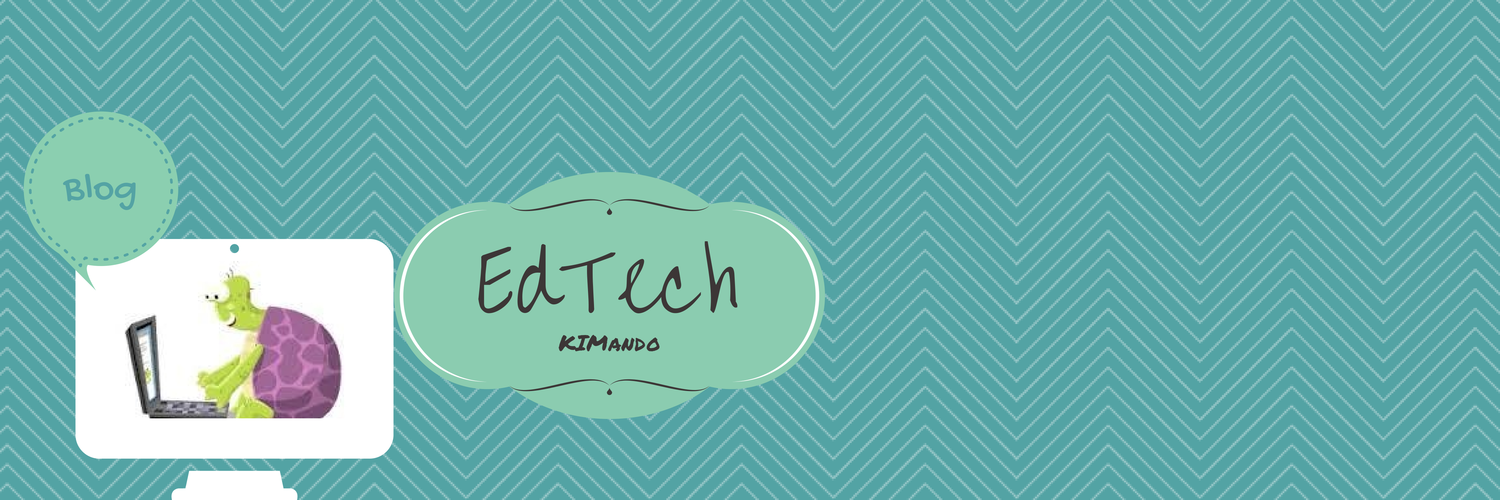Tuesday, February 14, 2017
Frugal Google
So I just returned from a conference trip (shout out to my fellow TCEA peeps)! I had an amazing time, was inspired by some of my EdTech heroes and was reminded of why I love my job so much. All that aside, I was also reminded how dependent upon Google we have become. From the navigation to merchant hours to restaurant menus we use Google for everything.
So, I got to thinking (I know- watch out), and as educators, we try to utilize as many tools as we can to maximize our time and our pocketbooks. Those pencils don't just magically show up. Time is just as valuable a commodity as money at times for us in the education game and I hope this blog post will help you get the most bang for your buck and for your time.
Below you will find a list of Google Chrome Applications, Extensions, and websites that can help you stretch your dollar and maximize your day. Just remember, all of these tools below are best used when signed into the Chrome web browser.This is list is of course not exhaustive, but hopefully a good and well-rounded start to help you become a Frugal Google user.
Google Keep: This nifty Google Tool allows you, of course, to make and organize lists, but you can also set location-based reminders. That's right if you make a list that says milk when you are near your friendly neighborhood Kroger, you get a ping reminding you to stop by. This works the same way for students with homework. This tool has a mobile app for iOS and Android Platforms, a Google Extension, and a Notes for Keep Chrome Application.
YTFullFill: As educators, we spend lots of valuable time and energy trying to search and find appropriate videos, especially on YouTube. While YouTube is super valuable and has lots of stuff- it also has lots of Stuff. In addition to the stuff, the peripheral adds and comments below the videos are often unpredictable and inappropriate. YTFullFill gives you an alternate link that sends you to your video in full screen with no distractors on around or below your video- Magic!
Timer with Google: Speaking of saving time, your Omnibox is your friend. Simply typing in timer for _____, will give you a countdown timer for whatever time you need. Easy Peasy.
Hours of Operation: Another great Omnibox tool for the question all educators have- how early or how late is a business open- because we all know we aren't going during the day. By typing in "Business Name" Hours you get the closest business and its hours immediately. Much better than calling or search the store and then trying to find the about or store hours tab.
Conversions: Teachers are the queens and kings of all resourcefulness. However, sometimes we have used all our brain power and simple conversions get the best of us. By typing in measurement conversion in the Omnibox you can select your unit of measure and convert to your heart's content.
Google Flights: This one is one of my all time favorites. At flights.google.com you are able to search multiple airlines without a million pop-up ads and without logging into a travel account. This site lets you search by destination, date, or even amount. That's right you can simply have a budget and figure out through a Google Map just how far your money can get you! LOVE IT!
Honey: This Chrome extension helps in one of the best ways possible. It finds coupon codes for you! That's right no more googling promo codes, this app finds applicable coupon codes and applies the best one for you. If there isn't one, you can get Honey Money that compiles until you cash it in for gift cards.
Ebates: This Chrome extension (and iOS and Android app) allows you to activate cash back for purchases. Then quarterly you receive that money in a check. If you are buying it anyways why not get a little something back.
Piggy: This Chrome extension works much the same way as Honey, I like to say if one doesn't work try the other ;)
Again while this list is in no way exhaustive, these are some of my favorite tried and true Frugal Google Tricks. Feel free to try them out, and as always if you have any questions let me know :)
Subscribe to:
Posts (Atom)